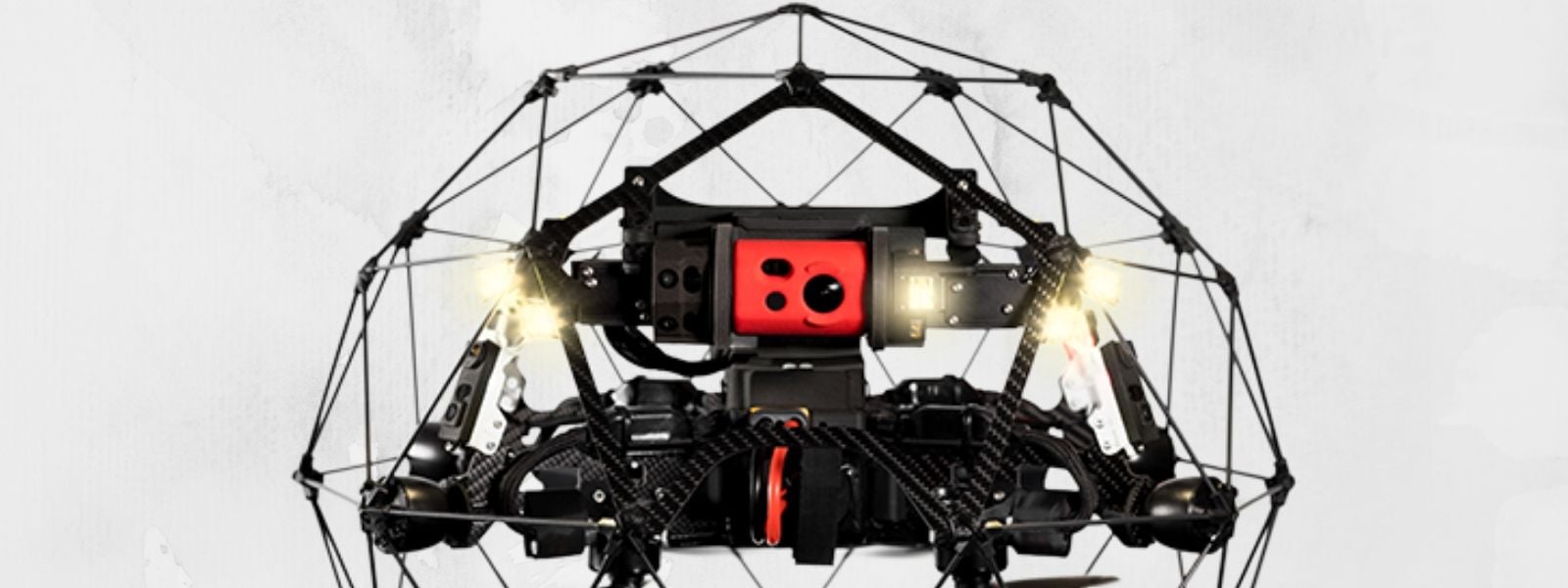Flyability Cockpit is the application used to pilot the Elios and Elios 2 systems. Its main use is to allow the pilot to view the live video feed from the on board cameras, thus enabling FPV flights. In addition, a dashboard with useful flight and camera telemetry is shown on the display. The current version is v2.8, which is compatible with both Elios 1 and Elios 2. The app is designed and optimised for the tablets provided by Flyability (Samsung T580 and Active 2).
Cockpit 2.8 installer (requires Android version over 7.0 but no higher than 9.0) (MD5 hash: 246B3780217526A71D5A6993B938F080)
Release Notes:
v2.8 January 2022
New features:
- Compatibility with new E2RAD sensor payloads (LOW, MID, HIGH level)
- When a battery error is detected the drone goes into autoland mode and the tablet vibrates for 3 seconds to warn the pilot.
- LED blink patterns updated, they will now blink red in case of a battery warning or a critically low battery.
Bug fixes
- Wifi streaming reliability improved
- Transmission status logging fixed
- Maintenance panel information no longer gets stuck in 'loading' status
v2.7 October 2021
New features:
- New Signal Strength indication
- The two indicators on the top left corner now indicate downlink and uplink RSSI instead of a quality indicator as it is more gradual and could prevent incidents in tricky environments such as sewers.
- Battery SoC displayed up to 60 cycles instead of 40
- Cockpit is now available in French, Spanish, German and Russian.
- Error codes added to warning messages.
Bug fixes:
- Fixed distance Lock bug in control mode 1
- False warning about exceeded number of battery cycles fixed
- Fixed memory leaks
v2.6 August 2021
New features (for Elios 2 only):
- Integration with E2 RAD Radiation detector payload
- Battery SoC displayed up to 60 cycles. Battery too old displayed for 60+ cycles
- "Old firmware" warning stays forever, even when drone is disconnected
- Camera switch toggled with no video after automatic switch to SD
- Cockpit not informing the user that the FW is not the right one with the current Cockpit version.
- Distance sensor text overlaps with imperial units when distance > 100
- Camera turning on by itself if previously on and drone is restarted
v2.5 November 2020
New Features (for Elios 2 only):
- Photogrammetry flight mode now has grid lines overlaid to help with managing
- overlap during flight.
- New warnings to communicate about hardware issues in the transmission system.
- Added warnings to communicate that motors are approaching or have exceeded the maximum recommended replacement interval of 25 flight hours.
- Added warnings to communicate that the battery is approaching or has exceeded the maximum recommended lifetime of 40 discharge cycles.
- Battery SoC estimation is shown only if battery cycles < 40
- Warning to detect defective battery through high cells imbalance
Bug Fixes:
- Motor flight hours now also displayed correctly, even after 140 flight cycles.
v2.4 March 2020
New features (for Elios 2 only):
- Battery diagnosis menu panel to access BMS data
- New in flight battery status monitoring (temperature and internal resistance)
- Motor diagnosis and flight time data added to maintenance menu panel*
- Live video feed can be switched to composite (SD) if the HDMI (HD) feed fails
- camera SD card status icon on main screen shows remaining free space
Bug Fixes:
- Circular buffer implemented for backup recording to ensure it can always record
- Battery current draw now always correctly displayed
- No longer crashes when changing settings panel while initiating connection with drone
- No longer crashes when arming the drone
- Cage free view, auto close up and strobing are now synced with CAMOP RC
- No longer crashes while performing Auto Trim
- Cam feed now always shows up when you tap "display camera"
- Next service due time no longer displayed (irrelevant to E2)
*Known limitations:
-Motor flight hours stop recording after 140 flights, use drone flight hours to keep track