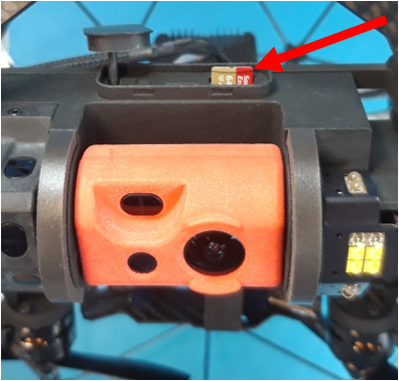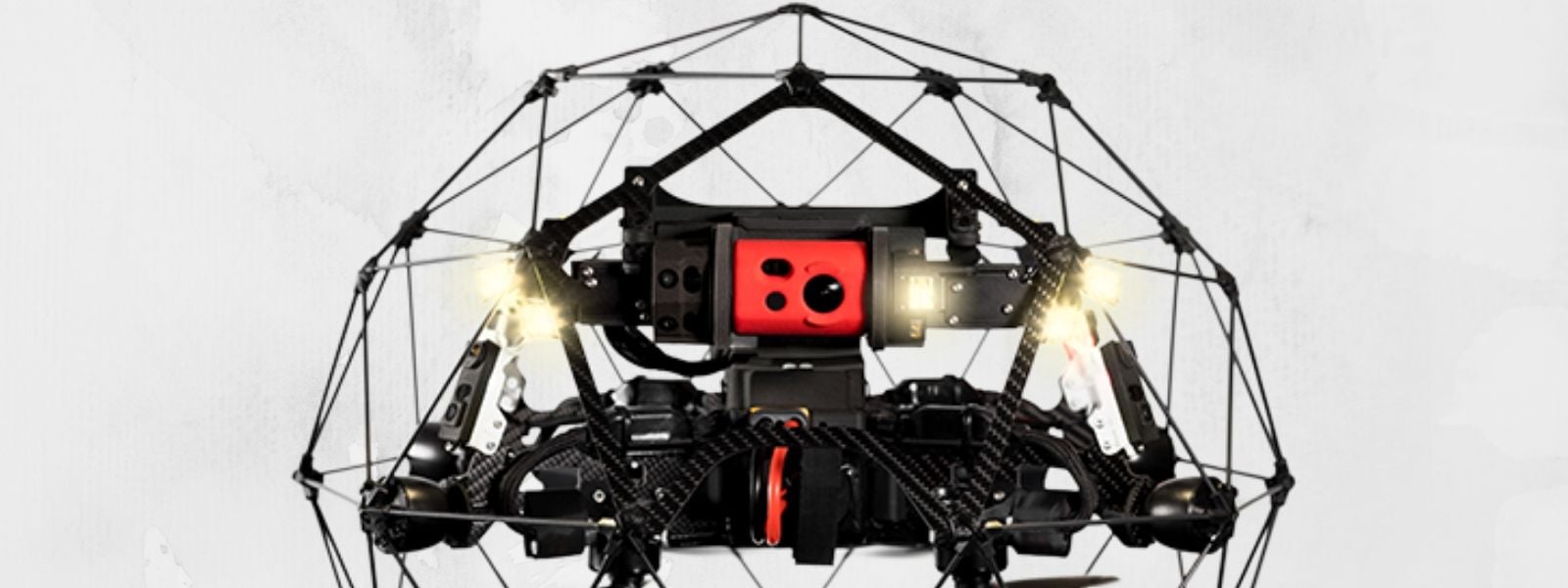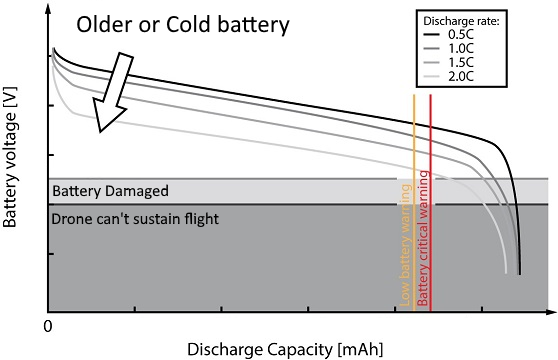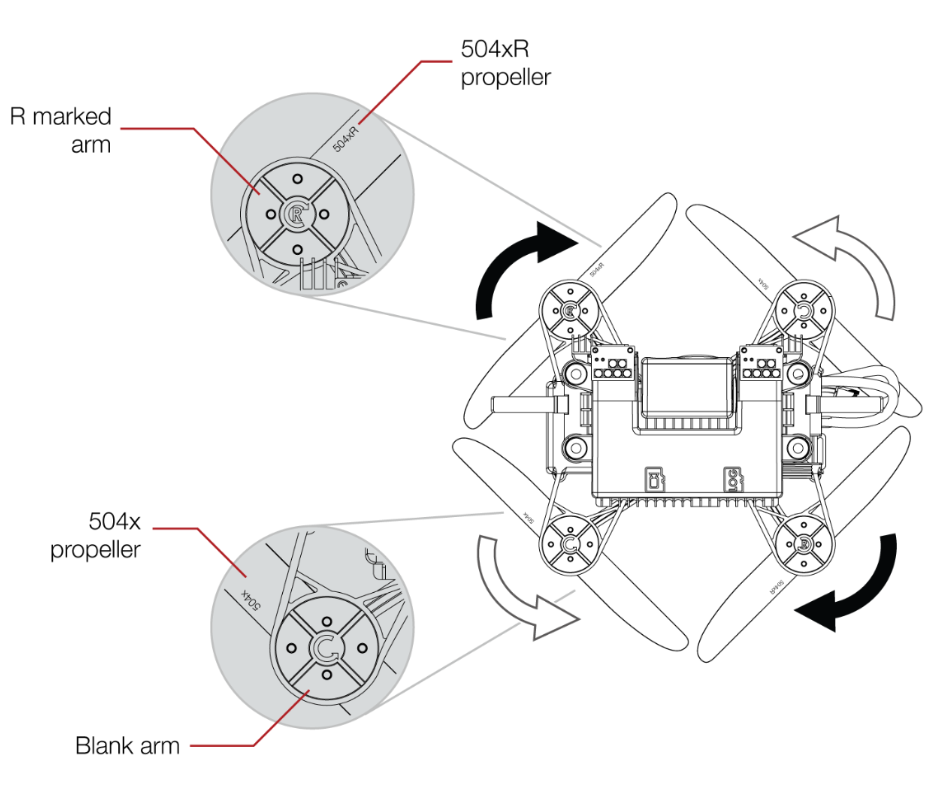To check if your system is 100% functional, please follow these checkpoints before each mission/flight:
- Connect the system with a fully charged battery for the drone and for the Range Extender if you use one
- If you use a modified GCS ensure the antennas are correctly fitted
- If you use the Range Extender ensure the cables are correctly fitted
- Place the GCS or Range Extender and the drone at the same level, the drone must be facing the GCS or Range Extender (drone antennas at the opposite side, red circles here below)
- Leave about 3 meters (10 feet) distance, between the drone and the GCS or Range Extender
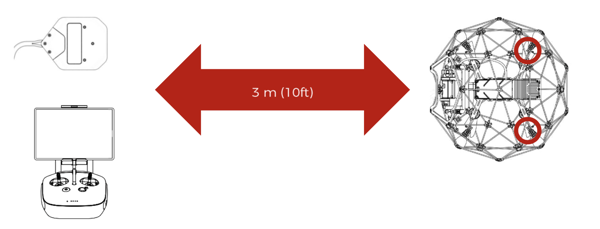
- From Cockpit application, navigate to the Radio panel
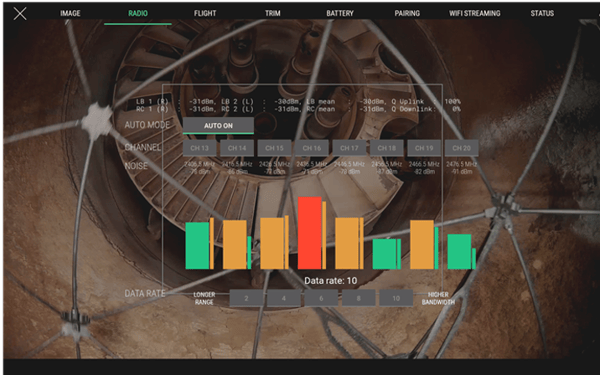
- From the Radio panel, focus on the left part of the 2 first lines
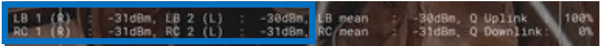
- You need to confirm the RSSI1 consistency between LB1, RC1, LB2 and RC2
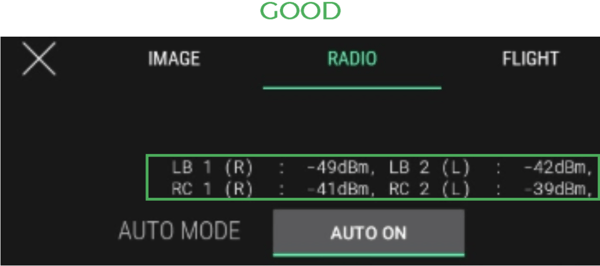
Values between LB1,RC1, LB2 and RC2 and are below 20dbm difference.
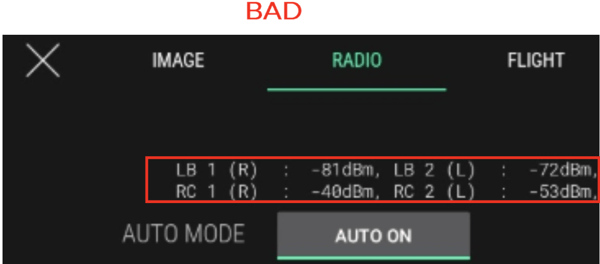
LB1 and LB2 values are higher than 20dbm difference compared to RC1 and RC2.
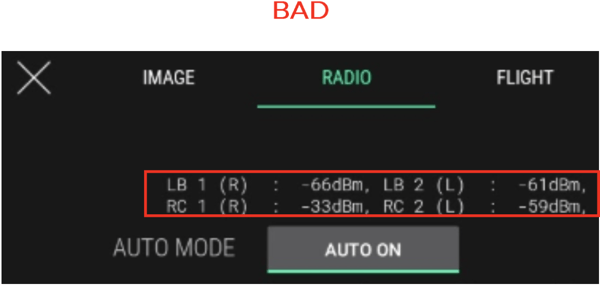
LB1, LB2 and RC2 are higher than 20dbm difference compared to RC1
When verifying those values, gently move the antennas around on the RC or gently bend up and down, left and right the Range Extender cables near the GCS and near the Power Module to ensure no ware or false contact are existing.
Each time you move the cable or antenna keep holding them in position and confirm the RSSI consistency.
If one of the values gets higher than 20dbm compared to the others you must consider the device as faulty.
In this case, stop immediately all operations with the Range Extender and/or the GCS and contact support@flyability.com providing the serial number of the material and a screen shot of the radio panel showing the defect.
1 : RSSI = Received Signal Strength Indicator